How Is My Connection Doing?
Watching Network Utilization
It's time to look at the Statistics window, which gives you a wealth of statistical information on the network status. You can invoke this window by clicking this tool bar button: ![]() . Then select the General tab to check how your network connection is doing.
. Then select the General tab to check how your network connection is doing.
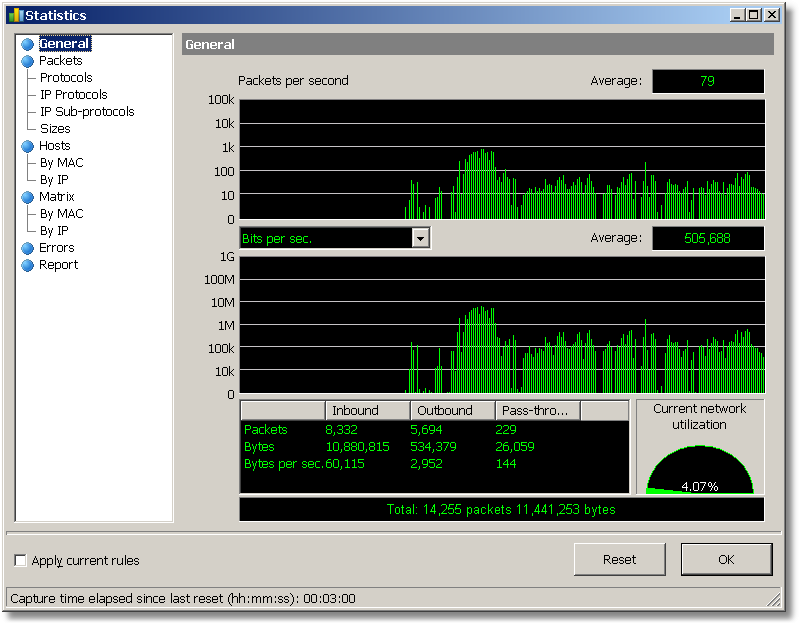
These graphs show you real-time information on packets and bytes transferred over your network. Why is this important for many users? If you are on a LAN, these are important indicators of your LAN segment health. If the network utilization in your segment is too high, it's a good reason to investigate the situation, find traffic hogs, or upgrade your hardware. If you have a broadband connection at home, these graphs will let you see the actual data transfer rate and compare it to the officially advertised numbers. You can also check download speeds or monitor traffic volume, although if you need an application especially designed for traffic accounting, you may want to check out CommTraffic by TamoSoft.


