Making Things Easier
Using Aliases and Friendly Port Names
Let's face it: Numeric IP addresses are hard to remember. Luckily, you don't have to remember them. Right-click on any of the lines in the Latest IP Connections table and select Create Alias => Using Local IP
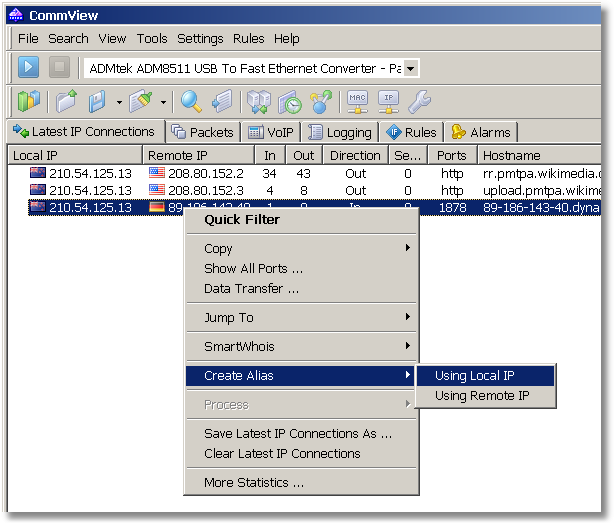
This will bring up a window where you can assign an easy-to-remember alias to any IP address shown by CommView:
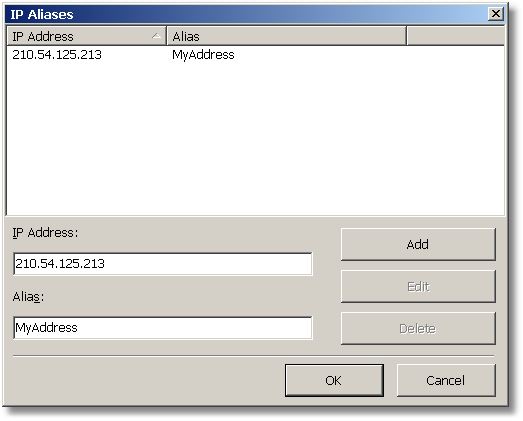
Enter any alias name (we chose MyAddress). Close this dialog and…
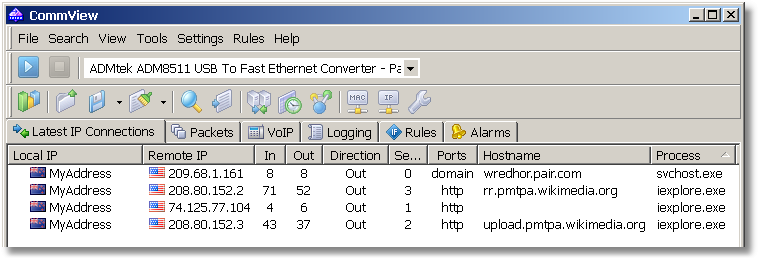
See, the data looks much more understandable, especially if you're monitoring a LAN segment with dozens of computers. When looking at the connection list, we see that the first connection was a DNS query while the second and fourth ones were HTTP sessions with Wikipedia. Just what we expected? Well, not quite… what's that connection to 74.125.77.104? Why did my PC make it? Let's try to find out.


